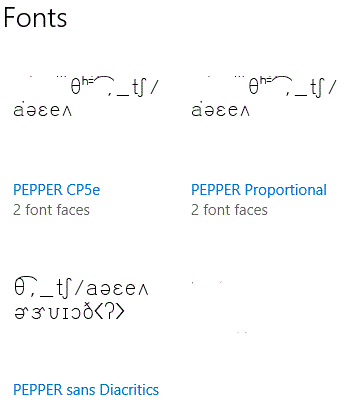- Log in as an administrator.
- To download, CLICK on the following link:
- Save the PepFonts.zip file to your Downloads folder.
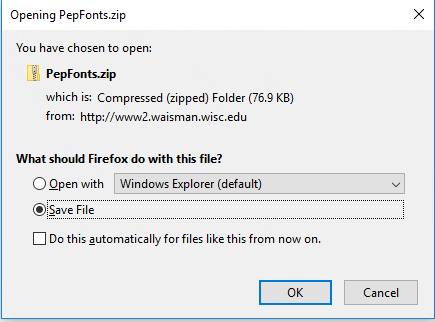
- Find the downloads folder.
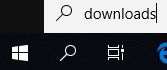
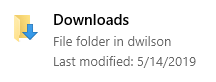
- Open the downloads folder by double clicking on it. The open PepFonts.zip by double clicking on it.
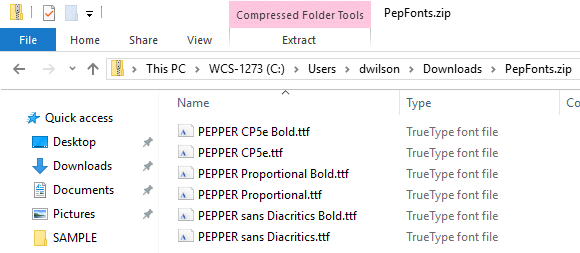
- Click “Extract” and then “Extract” all.
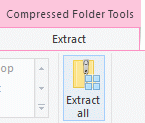
- Extract the 6 files to your desktop.

- Press Ctrl-A to select all 6 fonts. Right click on one of them and select Install.
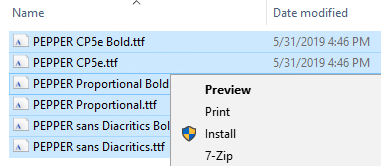
- Search for font. At the top of the search results, double click to open the Fonts control panel. The Pepper fonts should be in the fonts list.